In this tutorial I am going to show you how to remove footer copyright links from Dzine theme by soratemplate for blogger...
In this tutorial I am going to show you how to remove footer copyright links from Dzine theme by soratemplate for blogger. You need to have basic knowledge of HTML/CSS and JavaScript. If you are comfortable with these three languages and want to learn something interesting then follow along. You are lazy like me? you can have the nulled version of the template. Simply just like our Facebook page and subscribe to our news feed. Send us a message and we will email the nulled Dzine template to you real quick, promise ;).You can view live Demo of nulled Dzine theme.
Image showing nulled version of
Step 1: Install the free Dzine theme by soratemplate
You need to have the free version of the theme installed. Don't worry if you don't want to test this on your main blog. You can simply create a new blog and install the free version of Dzine template there. After installing the theme you need to view your blog to see the template applied. You can open your blog url or you can find the view blog button on your blogger admin top left area in blogger admin.Note: Editing blogger theme directly in the browser is not a good idea. You need a code editor e.g. sublime text to edit your template. Please backup your current theme before you start editing.There are three blocks of code you need to replace to successfully change the footer links without redirect. Remember if you miss step you'll have the redirect, so do it with full attention.
Step 2: Search for some encrypted code in your theme's html code.
Go to your blogger admin and selecttheme -> edit HTML and search for var _0xea04 or goto line number 2500. Now start selecting the code starting from var _0xea04 till _0xea04[1]),0,{}));(inclusive) and press delete button. No worries that's bad code and I have the alternative. Do not close the window and don't scroll away cause we need to fill the space with some good in the following code snippet. CODE SNIPPET HERE
After pasting the code you can verify it by opening your browser's console window. You can press ctrl+shift+j. There you'll see a message saying: "Congratulations! Step 1 is done". Great! You have removed the bad code that prevents you from changing the copyright text(you can verify that by changing the copyright text to whatever you want, if you have issues please let us know in the comments).
Step 3: Remove footer copyright link for Dzine soratemplate blogger
You have successfully removed the bad scripts from your theme. Now you have to search for this line
Created By <a. Remove the whole lines or modify it, you can do it safely now(since it's simple html). The following image shows how to remove the footer copyright links and text from Dzine soratemplate: Keep us active: Share this post with your friends via Facebook twitter and Google plus. Like our Facebook page and subscribe to keep you updated.





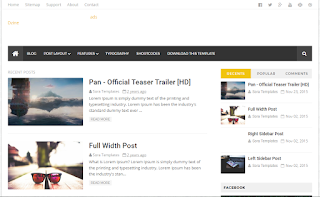
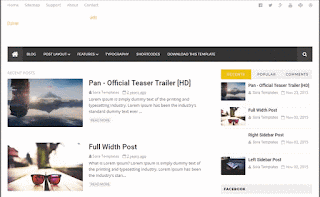
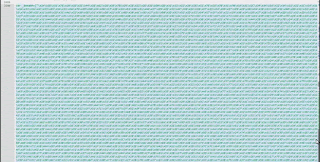
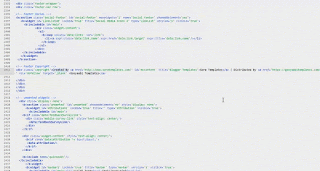




COMMENTS